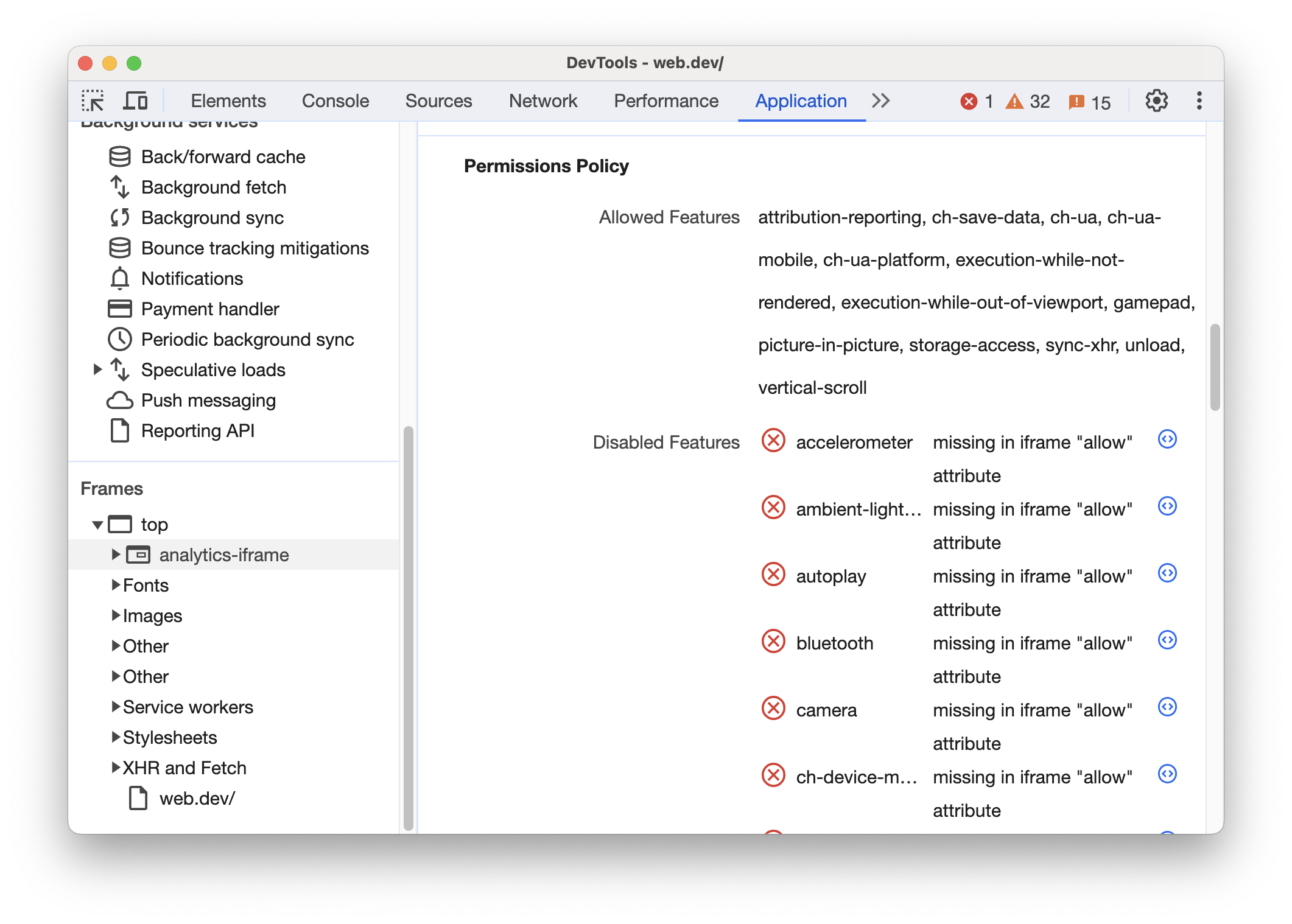Frames let you divide web pages into multiple views that can load independently.
The Application > Frames section lists the top frame (), its nested frames and iframes (
), and other loaded resources in a tree:
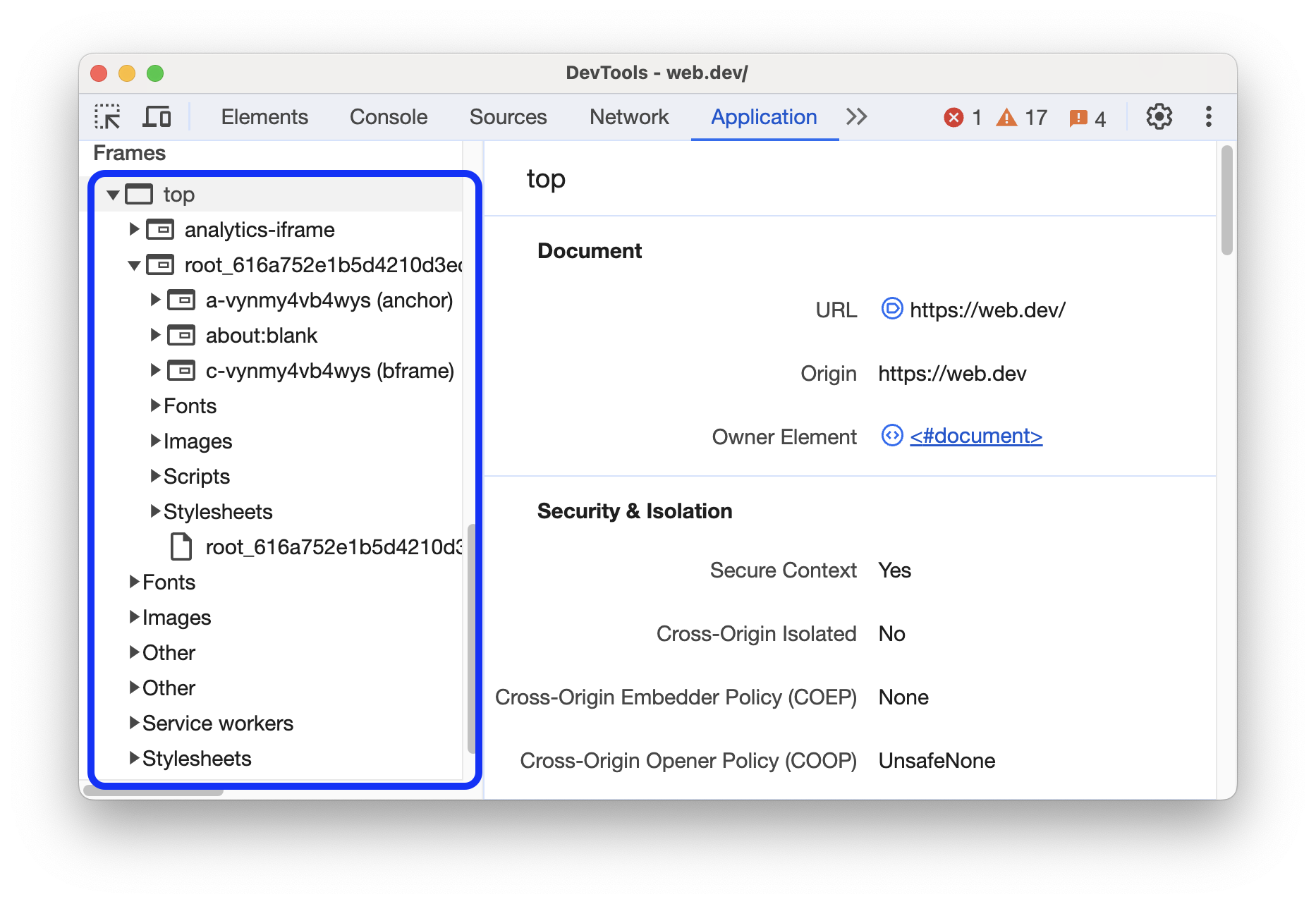
Frame details
To see the details of a frame, select it in the Frames section.
The details include the following sections:
- Document. Lists URL, origin, and owner element.
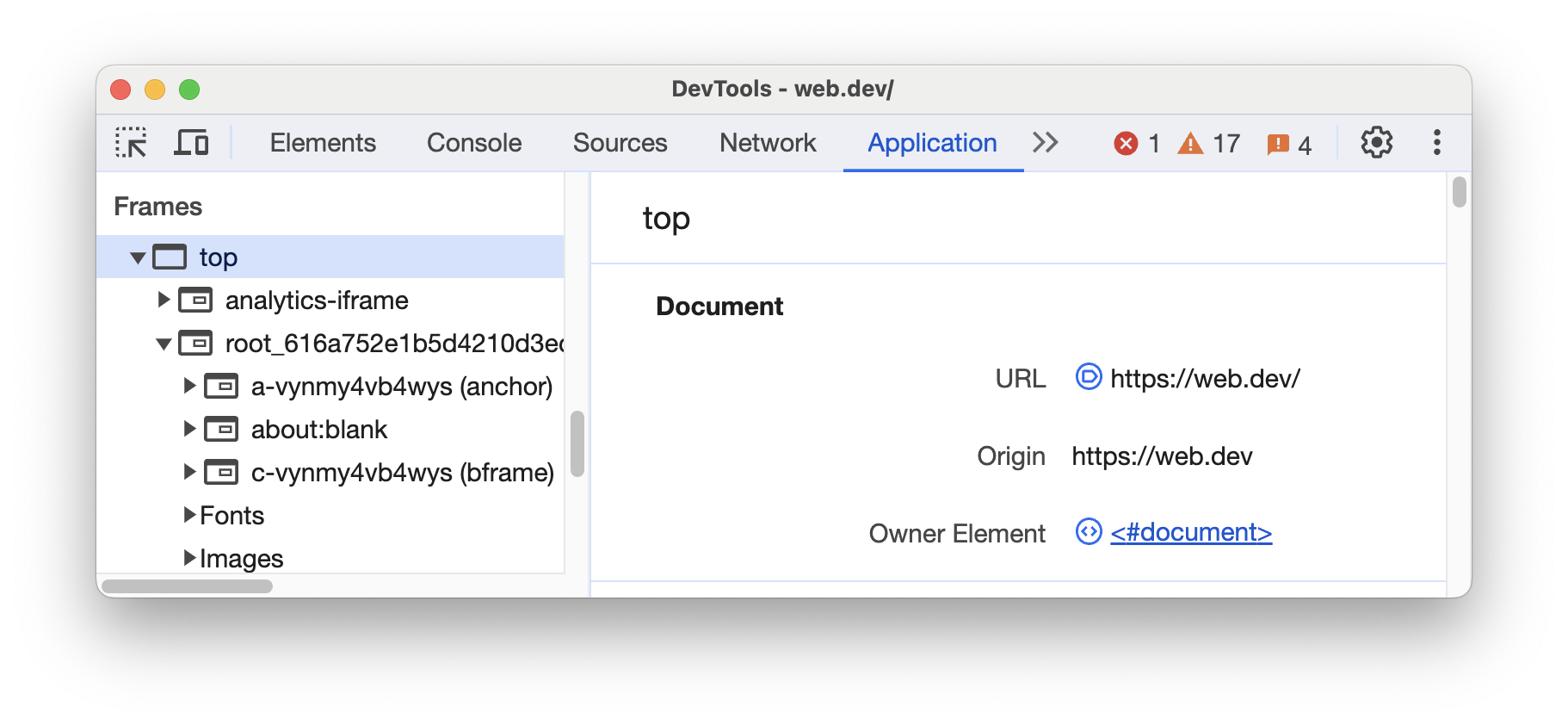
- Security & Isolation. Lists secure context, cross-origin isolation, COEP, and COOP information.
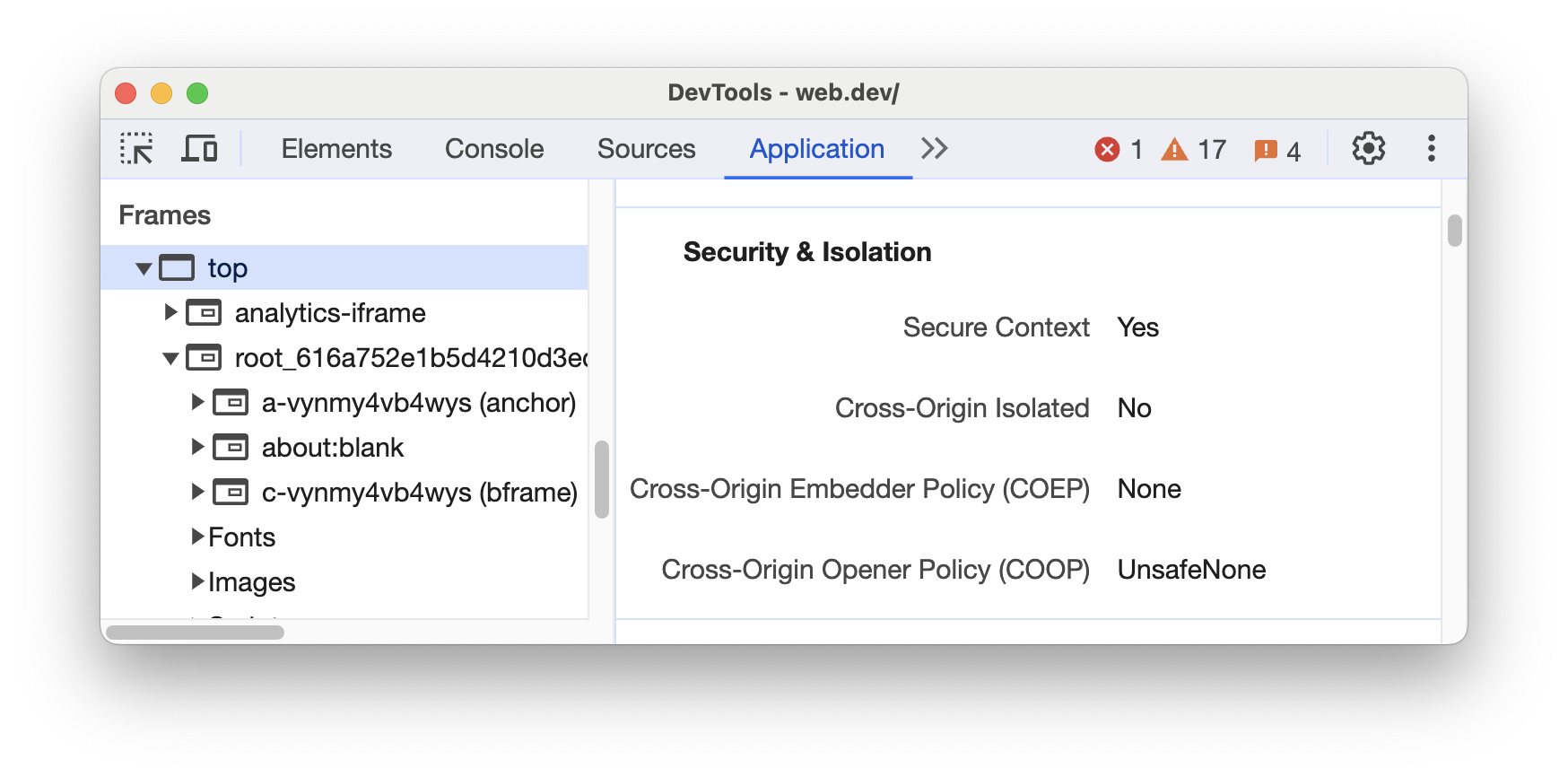
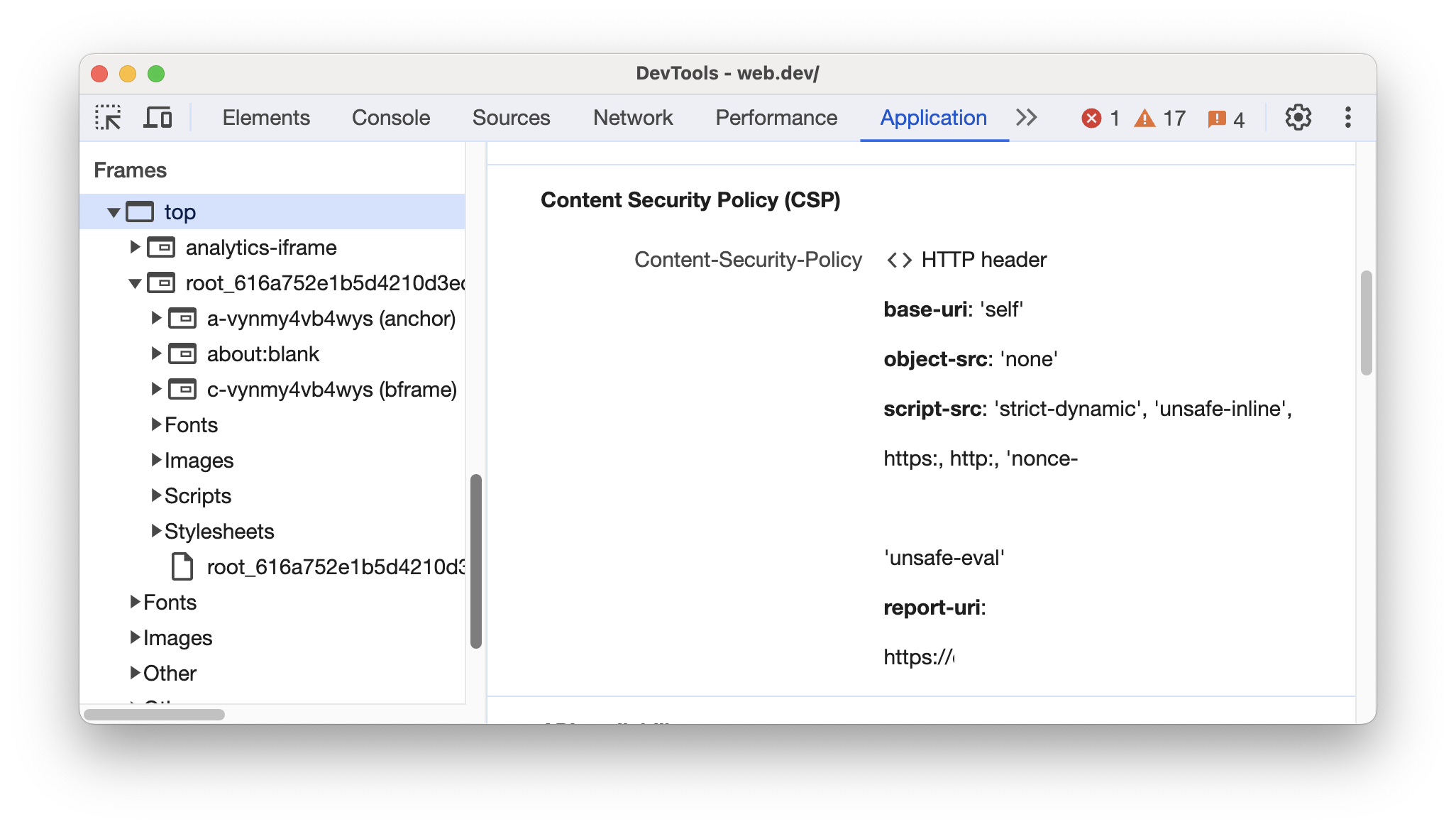
- API availability. Lists the availability of certain APIs depending on whether the document is cross-origin isolated or not. For more information, see Why you need "cross-origin isolated" for powerful features.
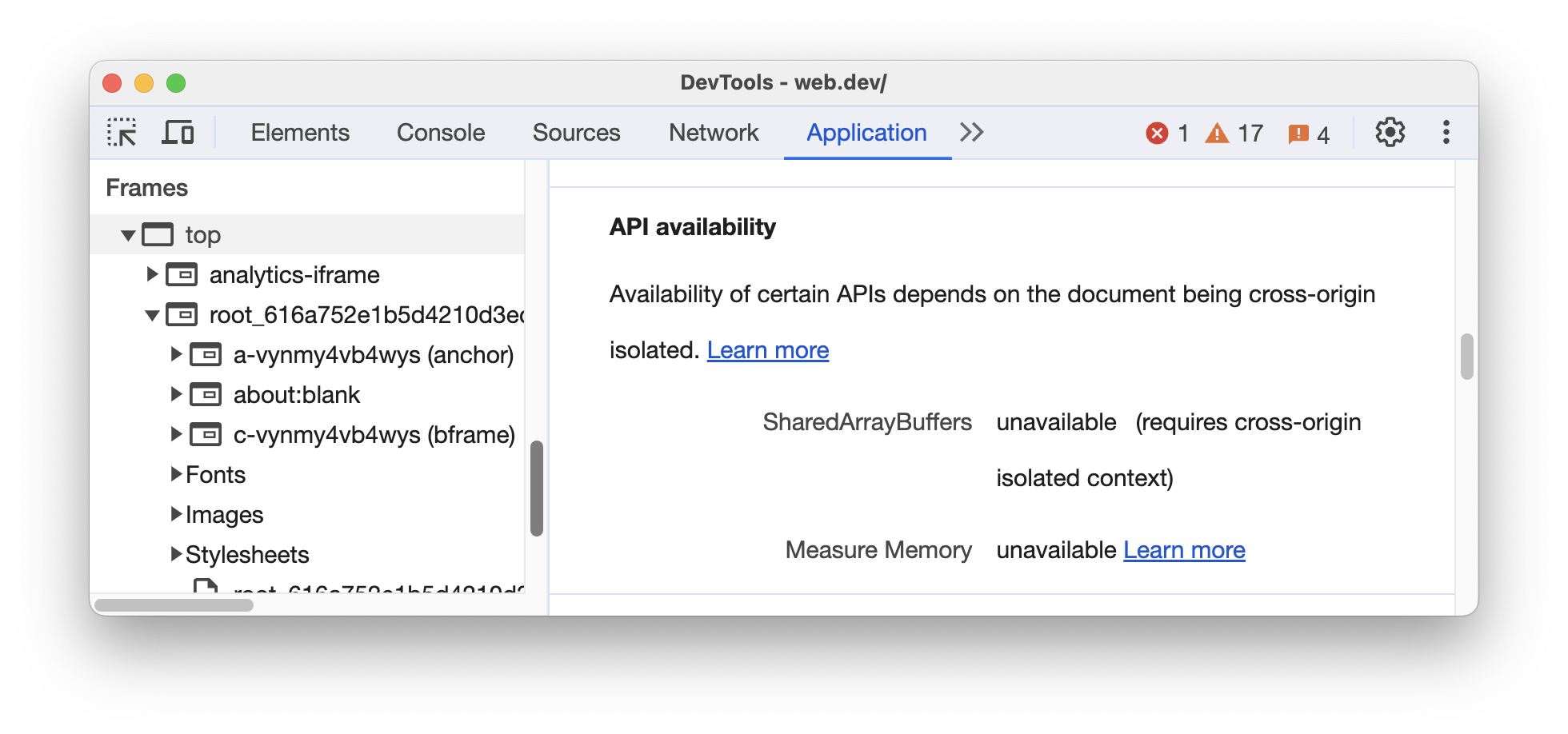
- Origin Trials. Lists details about access to new or experimental features you have registered on your origin. Expand (
) to see more details about the feature and access token status. For more information, see Get started with origin trials.
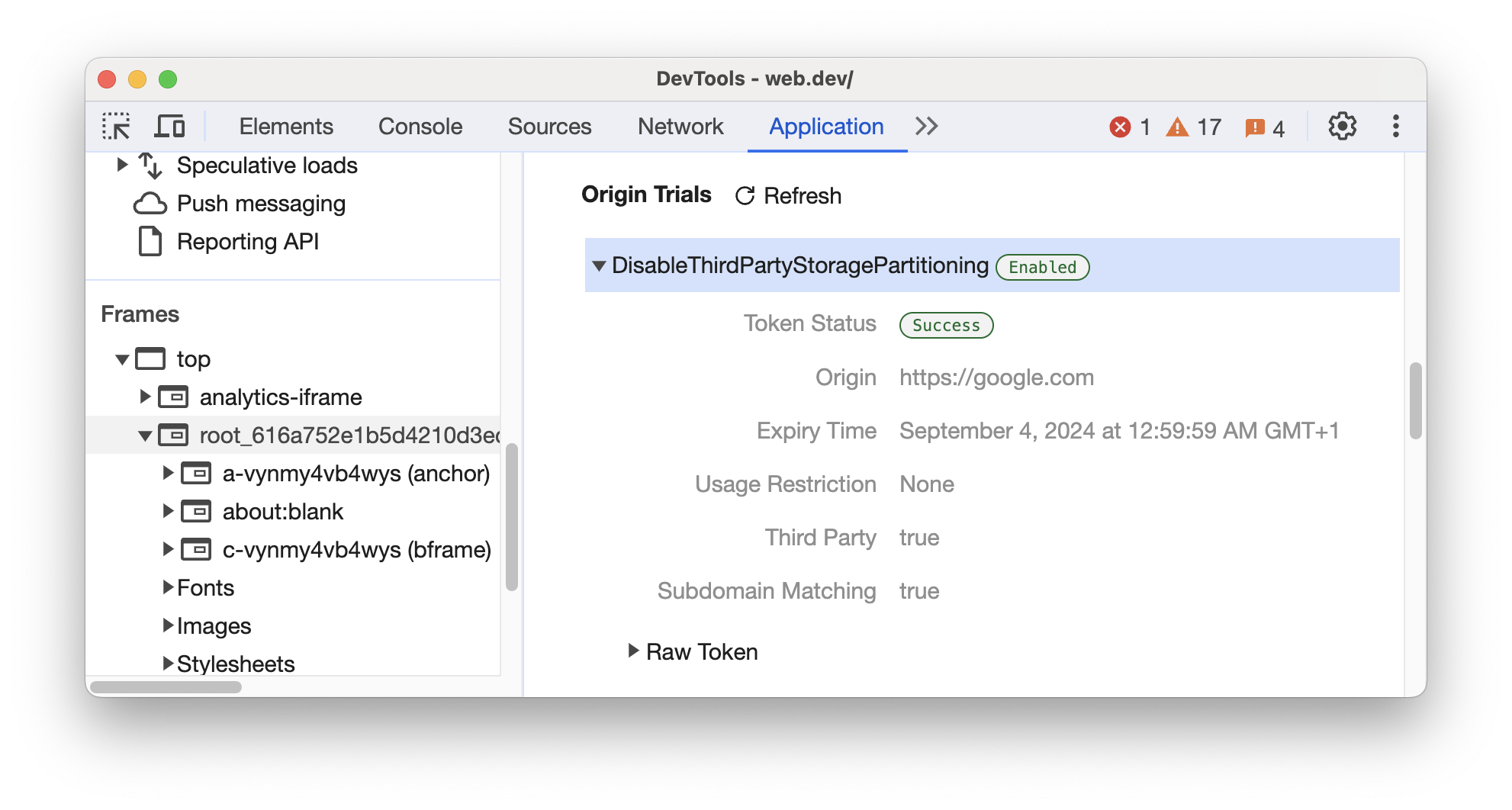
- Permissions Policy. Lists allowed and disabled features. To see why some features are turned off, click Show details at the bottom of the section.