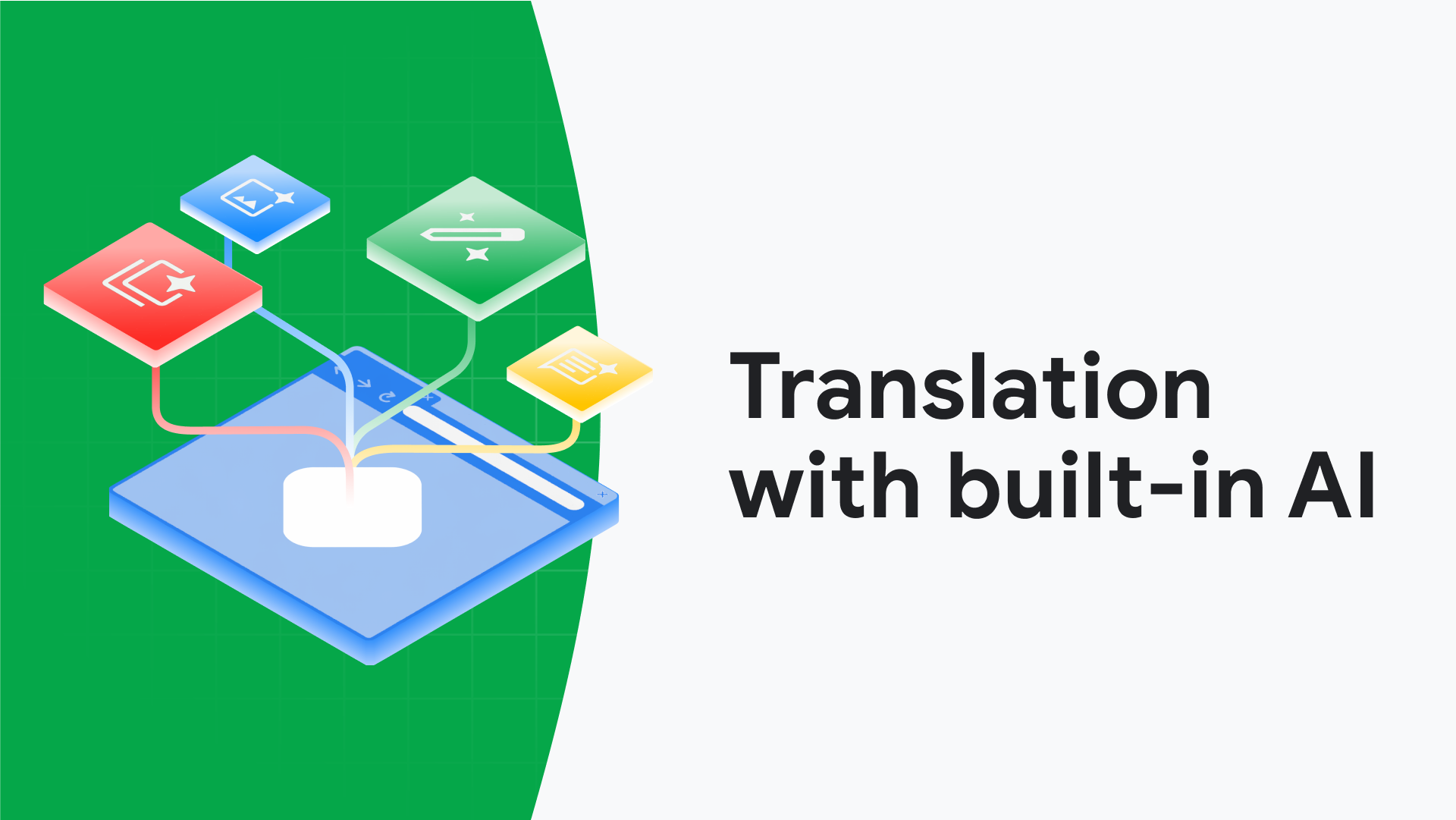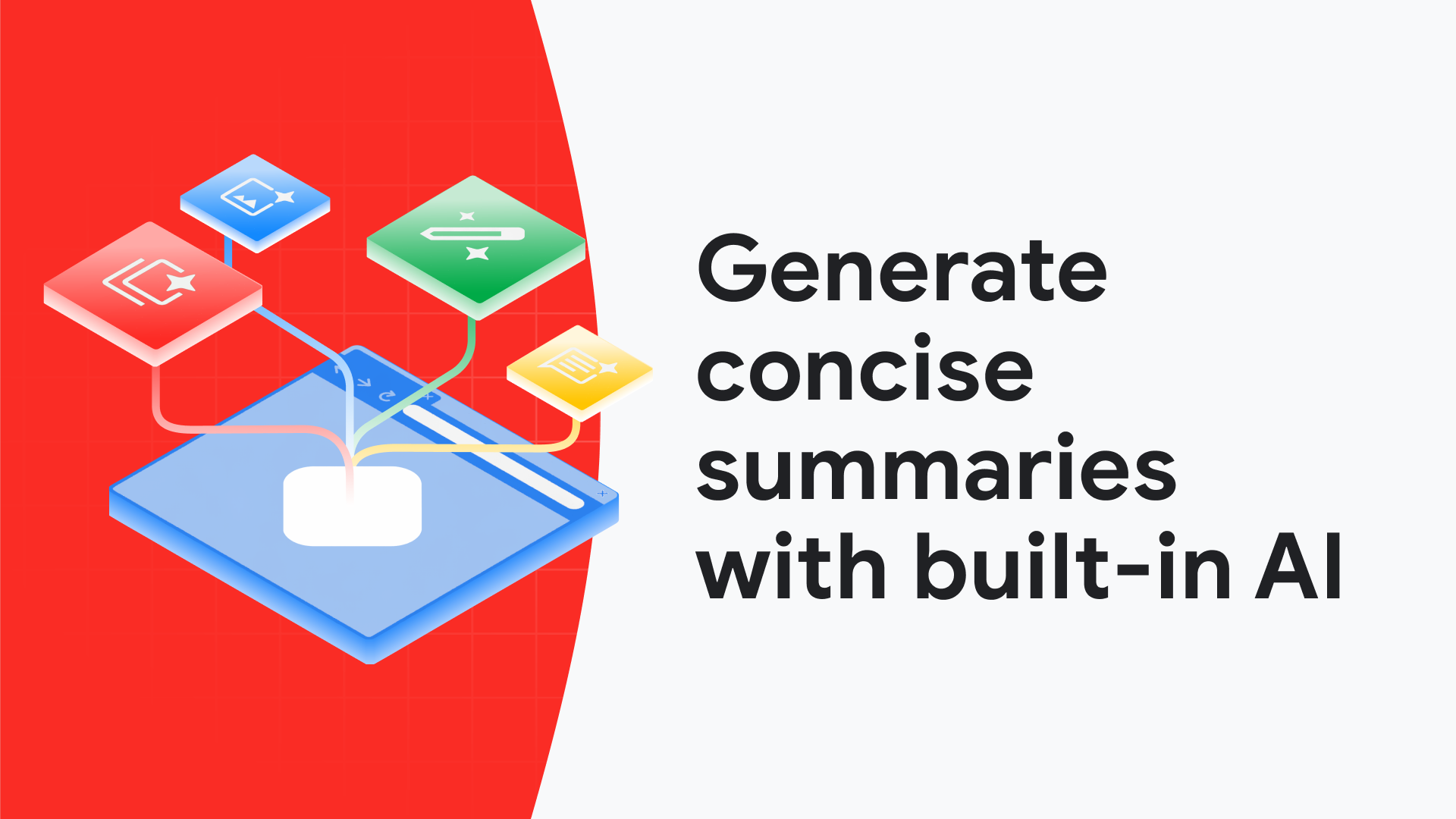扩展程序和 AI
AI 可以有多种含义:机器学习、大语言模型、生成式 AI 等。查找旨在帮助您了解如何在 Chrome 扩展程序中有效使用 AI 的资源。
利用 AI 赋能的扩展程序提升浏览体验
借助扩展程序,您可以控制网络内容并自定义浏览器,从而改善用户在网络上的体验。利用 AI 将其提升到新的高度。
-
控制 Web 内容
利用 AI 技术帮助创建和理解网络内容。 -
让浏览器更实用
使用扩展程序 API 丰富书签体验、提供更出色的新标签页,或更轻松地重新发现浏览记录中的内容。 -
自定义浏览器
使用侧边栏、新标签页、操作栏或上下文菜单,将 AI 功能无缝嵌入到浏览器中。
使用 Gemini 构建 AI 赋能的 Chrome 扩展程序
了解如何使用客户端、设备端和云托管 AI 技术,根据您的需求和用户需求优化 Web 和浏览器。借助 Gemini 强大的多模态 API,您可以打造全新的体验。观看视频,了解 AI 在 Chrome 扩展程序中的应用场景和无限可能。
更多用例
您可以构建依托 AI 技术的扩展程序,用于总结文本、协助翻译、生成内容、辅助编码、提供建议、个性化界面等。了解 Google Creative Lab 团队如何利用 AI 和扩展程序打造互动式创意编码体验。
将 AI 与扩展程序集成
客户端 AI
客户端 AI 是最新推出的一项产品,可为用户提供强大的模型,同时保护敏感数据并缩短延迟时间。客户端 AI 无法完全取代和复制您在云端执行的工作,但可以为您的扩展程序开启无限可能,例如能够使用专用模型、响应时间更短、离线可用等。
Cloud AI
Cloud AI 集强大功能、可扩缩性和易于集成于一体。云平台可让您使用尖端硬件和软件,并通过定期更新确保高性能和持续改进。Gemini 生态汇集了 Google 的所有模型、产品和平台。
内置 AI API
在 Chrome 扩展程序中试用新的内置 AI API。
提示 API
探索 Prompt API 的无限可能。
Translator API
在浏览器中实时翻译文本,帮助用户用其母语贡献内容。
Language Detector API
使用 Language Detector API 识别任何给定文本所使用的语言。
Summarizer API
生成不同类型、不同长度和不同格式的摘要。
Proofreader API
提高内容的可读性和语法质量。
AI 赋能的扩展程序的实际运用
查看以下示例,了解 Gemini 在 Chrome 扩展程序中的用途。
如何在 Chrome 扩展程序中使用 Gemini Cloud API
试用一个扩展程序,为 Gemini API 提供聊天界面。探索该代码,了解如何在 Chrome 扩展程序中使用 Gemini Cloud API。
如何在 Chrome 扩展程序中使用 Gemini Nano API
此扩展程序在 Chrome 中使用 Prompt API 与 Gemini Nano 搭配提供聊天界面。试用该扩展程序并探索代码。
使用 Gemini Nano 进行客户端总结
试用一个扩展程序,该扩展程序使用 Chrome 中的 Summarizer API 构建,可总结当前打开的标签页的内容。
源试用和抢先体验计划
加入源代码试用计划,开始在生产环境中使用 AI API。
2025 年 I/O 大会上推出的新 API
在 2025 年 Google I/O 大会上,我们宣布了已开始源试用阶段的 API,并面向早期预览版计划参与者推出了全新的 API。
使用 LoRA 生成更高质量的摘要
Chrome 与 Google Cloud 合作,利用低秩序自适应 (LoRA) 微调了 Gemini Nano,以提升所有摘要样式和长度的体验和输出质量。
参与内置 AI 抢先体验计划
加入 EPP,针对早期构想提供反馈,并测试正在开发的 API。您的反馈有助于我们制定 API,确保它们能够满足您的需求,并为与浏览器供应商的讨论提供参考。
最佳实践
请遵循以下指南,确保您的扩展程序安全可靠且高效。
尽可能使用较小的模型
对于较大的客户端模型,请在扩展程序安装后触发下载。您可以独立于扩展程序管理模型的生命周期,这样用户就不必在每次更新扩展程序时都下载模型。请注意,模型不属于远程托管的代码。
保护您的 API 密钥
切勿与 Chrome 应用商店分享您的密钥。要求用户提供 API 密钥。通过您自己的服务器代理调用。请先从服务器提取 API 密钥,然后再使用该密钥。
保护用户隐私
如果您在云端使用 AI 技术或以其他方式与服务器分享用户输入,请更新隐私权政策,在其中说明分享了哪些信息。