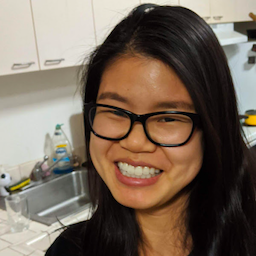Published: Feb 7, 2023, Last updated: Apr 11, 2025
This guide introduces the Chrome UX Report (CrUX) History API endpoint, which provides time series of web performance data. This data updates weekly, and lets you see about 6 months worth of history, with 40 data points spaced out by a week.
When used with the daily updates from the original CrUX API endpoint, you can now quickly see both the most recent data and what happened previously, making this a powerful tool for seeing web page changes over time.
Try the API on this page
Query the daily CrUX API
To recap from a previous article on the CrUX API, you can get a snapshot of the field data for a particular origin in this way:
API_KEY="[YOUR_API_KEY]"
curl "https://chromeuxreport.googleapis.com/v1/records:queryRecord?key=$API_KEY" --header 'Content-Type: application/json' --data '{"origin": "https://web.dev"}'
{
"record": {
"key": {
"origin": "https://web.dev"
},
"metrics": {
"largest_contentful_paint": {
"histogram": [{
"start": 0, "end": 2500, "density": 0.9192
}, {
"start": 2500, "end": 4000, "density": 0.0513
}, {
"start": 4000, "density": 0.0294
}],
"percentiles": {
"p75": 1303
}
}
// ...
},
"collectionPeriod": {
"firstDate": { "year": 2022, "month": 12, "day": 27 },
"lastDate": { "year": 2023, "month": 1, "day": 23 }
}
}
}
This snapshot includes histogram density values and percentile values for a particular 28-day collection period, in this case, from December 27, 2022 to January 23, 2023.
Query the CrUX History API
To call the history endpoint, change queryRecord in the URL to queryHistoryRecord in the curl command. Using the same CrUX API key as for the previous call will work.
collectionPeriodCount specifies the number of time series entries to return; the max is 40. If not specified, it defaults to 25.
API_KEY="[YOUR_API_KEY]"
curl "https://chromeuxreport.googleapis.com/v1/records:queryHistoryRecord?key=$API_KEY" \
--header 'Content-Type: application/json' \
--data '{"origin": "https://web.dev", "collectionPeriodCount": 40}'
The overall shape of a response is similar—but there is a lot more data! Instead of a single data point, there are now time series for the fields containing the 75th percentile (p75) and histogram density values.
{
"record": {
"key": {
"origin": "https://web.dev"
},
"metrics": {
"largest_contentful_paint": {
"histogramTimeseries": [{
"start": 0, "end": 2500, "densities": [
0.9190, 0.9203, 0.9194, 0.9195, 0.9183, 0.9187
]
}, {
"start": 2500, "end": 4000, "densities": [
0.0521, 0.0513, 0.0518, 0.0518, 0.0526, 0.0527
]
}, {
"start": 4000, "densities": [
0.0288, 0.0282, 0.0286, 0.0285, 0.0290, 0.0285
]
}
],
"percentilesTimeseries": {
"p75s": [
1362, 1352, 1344, 1356, 1366, 1377
]
}
}
// ...
},
"collectionPeriods": [{
"firstDate": { "year": 2022, "month": 7, "day": 10 },
"lastDate": { "year": 2022, "month": 8, "day": 6 }
}, {
"firstDate": { "year": 2022, "month": 7, "day": 17 },
"lastDate": { "year": 2022, "month": 8, "day": 13 }
}, {
"firstDate": { "year": 2022, "month": 7, "day": 24 },
"lastDate": { "year": 2022, "month": 8, "day": 20 }
}, {
"firstDate": { "year": 2022, "month": 7, "day": 31 },
"lastDate": { "year": 2022, "month": 8, "day": 27 }
}, {
"firstDate": { "year": 2022, "month": 8, "day": 7 },
"lastDate": { "year": 2022, "month": 9, "day": 3 }
}, {
"firstDate": { "year": 2022, "month": 8, "day": 14 },
"lastDate": { "year": 2022, "month": 9, "day": 10 }
}
]
}
}
In this example, the densities time series for the 0 to 2500 ms bucket of the Largest Contentful Paint (LCP) metric is [0.9190, 0.9203, 0.9194, 0.9195, 0.9183, 0.9187]. Each of these densities was observed during the corresponding collectionPeriods entry. For example, the fifth density, 0.9183, was the density for the fifth collection period, ending on September 3rd, 2022, and 0.9187 was the density in the period ending the week after that.
In other words, interpreting the last time series entries in the example for https://web.dev, it was found that from August 14, 2022 until September 10, 2022, 91.87% of page loads had LCP values smaller than 2500ms, 5.27% had values between 2500ms and 4000ms, and 2.85% had values greater than 4000ms.
Similarly, there's a time series for the p75 values: the LCP p75 for August 14, 2022 until September 10, 2022 was 1377. This means that, for this collection period, 75% of user experiences had an LCP of less than 1377 ms, and 25% of user experiences had an LCP greater than 1377 ms.
While the example only lists 6 time series entries and collection periods, responses from the API provide 25 time series entries by default and a max of 40 - when "collectionPeriodCount": 40 is specified in the request. Since the end dates for each of these collection periods are Saturdays that are 7 days apart, with "collectionPeriodCount": 40 this covers 10 months.
In any given response, the length of the time series for the histogram bin densities and for p75 values will be exactly the same as the length of array in the collectionPeriods field: There is a one-to-one correspondence based on the index into these arrays.
Query page-level data
As well as origin-level data, the CrUX History API allows access to historical page-level data. While the origin-level data was available previously using the CrUX dataset on BigQuery, the page-level historical data was only available if sites collected and stored the data themselves. The new API now unlocks that historical page-level data.
The page-level data can be queried in the same manner, but using url instead of origin in the payload:
API_KEY="[YOUR_API_KEY]"
curl "https://chromeuxreport.googleapis.com/v1/records:queryHistoryRecord?key=$API_KEY" \
--header 'Content-Type: application/json' \
--data '{"url": "https://web.dev/blog/"}'
Page-level (and origin-level) historical data is subject to the same eligibility requirements as the rest of CrUX, and so pages in particular may not have a complete historical record. In these cases the "missing" data will be represented by "NaN" for the histogramTimeseries densities and null for the percentilesTimeseries. The reason for the difference is the histogram densities are always numbers, while the percentiles can be numbers or strings (CLS uses strings, even if they look like numbers).
Visualize the data
The easiest way to visualize the data is through CrUX Vis a tool specifically created to demonstrate the power of the CrUX History API. Read more in the CrUX Vis documentation.
To generate similar charts yourself, we have created an example Colab. A Colab, or 'Colaboratory', lets you write and execute Python from within your browser. The CrUX History API Colab (source) uses Python to make calls to the API and chart the data.
This Colab lets you make p75 charts, tri-bin charts, get data in tabular form, and see the request and response pair for the CrUX API, by filling out a brief form. You need not be a programmer to use this—but you certainly can look at the Python code and modify it into something amazing! Please enjoy and don't hesitate to provide feedback on what you find!
Of course you are not limited to Colab or Python and this is just one example of how to use this new API. As a JSON-based, HTTP endpoint the API is queryable from any technology.
Conclusion
Before the introduction of the CrUX History API endpoint, site owners were limited in the historical information they could obtain from CrUX. Monthly origin-level data was available using BigQuery, but weekly data was not available nor was page-level historical data. Site owners could record this data themselves using the daily API, but often the need for this was only discovered after a regression in metrics.
The hope with the introduction of this CrUX History API is that it will allow site owners to have a better understanding of their changing site metrics, and as a diagnostic tool for when issues arise. If you are using the new API, feedback is welcomed at the Chrome UX Report (Discussions) google group.
Acknowledgements
Hero image by Dave Herring on Unsplash