리치 데스크톱 알림을 사용하여 중요한 일이 발생했음을 사용자에게 알립니다. 알림 브라우저 창 외부에 표시됩니다. 다음 스냅샷에 나와 있는 것처럼 표시되는 위치는 플랫폼에 따라 다릅니다

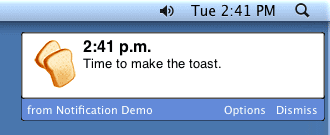
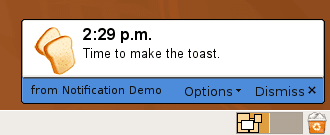
JavaScript 및 선택적으로 패키징된 HTML 페이지를 사용하여 알림 창을 만듭니다. 로 설정합니다.
예
먼저 매니페스트에서 notifications 권한을 선언합니다.
{
"name": "My extension",
"manifest_version": 2,
...
"permissions": [
"notifications"
],
...
// Note: Because of bug 134315, you must declare any images you
// want to use with createNotification() as a web accessible resource.
"web_accessible_resources": [
"48.png"
],
}
그런 다음 webkitNotifications 객체를 사용하여 알림을 만듭니다.
// Note: There's no need to call webkitNotifications.checkPermission().
// Extensions that declare the notifications permission are always
// allowed create notifications.
// Create a simple text notification:
var notification = webkitNotifications.createNotification(
'48.png', // icon url - can be relative
'Hello!', // notification title
'Lorem ipsum...' // notification body text
);
// Or create an HTML notification:
var notification = webkitNotifications.createHTMLNotification(
'notification.html' // html url - can be relative
);
// Then show the notification.
notification.show();
API 참조
데스크톱 알림 초안 사양을 참고하세요.
다른 뷰와 소통
확장 프로그램의 알림과 다른 뷰 간에 통신할 수 있습니다. extension.getBackgroundPage 및 extension.getViews입니다. 예를 들면 다음과 같습니다.
chrome.extension.getBackgroundPage().doThing();
chrome.extension.getViews({type:"notification"}).forEach(function(win) {
win.doOtherThing();
});
예시 더보기
알림을 사용하는 간단한 예는 examples/api/notifications에서 확인할 수 있습니다. 디렉터리 다른 예와 소스 코드를 보는 데 도움이 필요하면 샘플을 참조하세요.
html5rocks.com의 알림 가이드도 참조하세요. 권한 관련 코드를 무시합니다. 입니다 '알림'을 선언할 경우 권한을 부여했는지 확인합니다.
