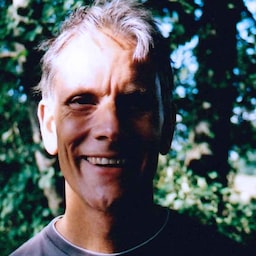Break out the champagne and doughnuts! The most starred Chrome feature EVER has now been implemented.
Imagine a ski-run recorder that synchronizes video with GeoLocation data, or a super-simple voice memo app, or a widget that enables you to record a video and upload it to YouTube — all without plugins.
The MediaRecorder API enables you to record audio and video from a web app. It's available now in Firefox and in Chrome for Android and desktop.
Try it out here.
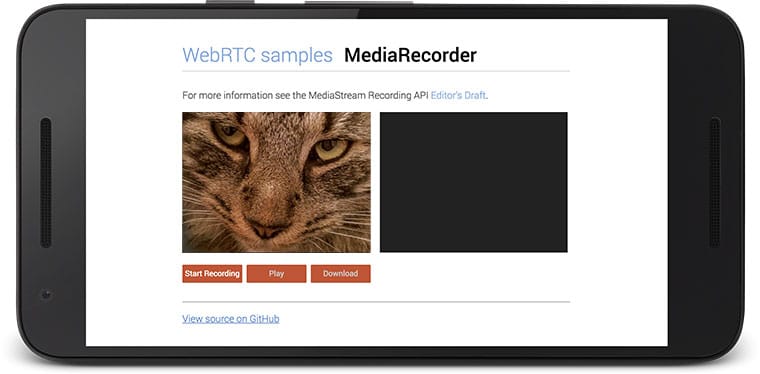
The API is straightforward, which I'll demonstrate using code from the WebRTC sample repo demo. Note that the API can only be used from secure origins only: HTTPS or localhost.
First up, instantiate a MediaRecorder with a MediaStream. Optionally, use an options parameter to specify the desired output format:
var options = {mimeType: 'video/webm; codecs=vp9'};
mediaRecorder = new MediaRecorder(stream, options);
The MediaStream can be from:
- A
getUserMedia()call. - The receiving end of a WebRTC call.
- A screen recording.
- Web Audio, once this issue is implemented.
For options it's possible to specify the MIME type and, in the future, audio and video bitrates.
MIME types have more or less specific values, combining container and codecs. For example:
- audio/webm
- video/webm
- video/webm;codecs=vp8
- video/webm;codecs=vp9
Use the static method MediaRecorder.isTypeSupported() to check if a MIME type is supported, for example when you instantiate MediaRecorder:
var options;
if (MediaRecorder.isTypeSupported('video/webm;codecs=vp9')) {
options = {mimeType: 'video/webm; codecs=vp9'};
} else if (MediaRecorder.isTypeSupported('video/webm;codecs=vp8')) {
options = {mimeType: 'video/webm; codecs=vp8'};
} else {
// ...
}
The full list of MIME types supported by MediaRecorder in Chrome is available here.
Next, add a data handler and call the start() method to begin recording:
var recordedChunks = [];
var options = {mimeType: 'video/webm;codecs=vp9'};
mediaRecorder = new MediaRecorder(stream, options);
mediaRecorder.ondataavailable = handleDataAvailable;
mediaRecorder.start();
function handleDataAvailable(event) {
if (event.data.size > 0) {
recordedChunks.push(event.data);
} else {
// ...
}
}
This examples adds a Blob to the recordedChunks array whenever data becomes available. The start() method can optionally be given a timeSlice argument that specifies the length of media to capture for each Blob.
When you've finished recording, tell the MediaRecorder:
mediaRecorder.stop();
Play the recorded Blobs in a video element by creating a 'super-Blob' from the array of recorded Blobs:
function play() {
var superBuffer = new Blob(recordedChunks);
videoElement.src =
window.URL.createObjectURL(superBuffer);
}
Alternatively, you could upload to a server via XHR, or use an API like YouTube (see the experimental demo below).
Download can be achieved with some link hacking:
function download() {
var blob = new Blob(recordedChunks, {
type: 'video/webm'
});
var url = URL.createObjectURL(blob);
var a = document.createElement('a');
document.body.appendChild(a);
a.style = 'display: none';
a.href = url;
a.download = 'test.webm';
a.click();
window.URL.revokeObjectURL(url);
}
Feedback on the APIs and demos
The ability to record audio and video without plugins is relatively new to web apps, so we particularly appreciate your feedback on the APIs.
- MediaRecorder implementation bug: crbug.com/262211
- Chrome: crbug.com/new
- Firefox: bugzil.la
- Demos: github.com/webrtc/samples
We'd also like to know what usage scenarios are most important to you, and what features you would like us to prioritize. Comment on this article or track progress at crbug.com/262211.
Demos
- webrtc.github.io/samples/src/content/getusermedia/record
- simpl.info/mr (same code, easier URL for mobile!)
- Record a video and upload it to YouTube with an experimental custom
<google-youtube-upload>element
Apps
- Paul Lewis's Voice Memos app now has MediaRecorder support, polyfilled for browsers that don't support MediaRecorder audio.
Polyfills
- Muaz Khan's MediaStreamRecorder is a JavaScript library for recording audio and video, compatible with MediaRecorder.
- Recorderjs enables recording from a Web Audio API node. You can see this in action in Paul Lewis's Voice Memos app.
Browser support
- Chrome 49 and above by default
- Chrome desktop 47 and 48 with Experimental Web Platform features enabled from chrome://flags
- Firefox from version 25
- Edge: 'Under Consideration'
Spec
w3c.github.io/mediacapture-record/MediaRecorder.html